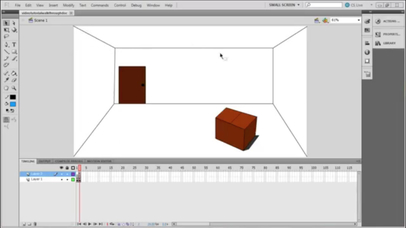Make It Simple! For Adobe Flash
Adobe Flash is a multimedia software platform for production of animations, browser games, rich Internet applications, desktop applications, mobile applications and mobile games. Flash displays text, vector graphics and raster graphics to provide animations, video games and applications. It allows streaming of audio and video, and can capture mouse, keyboard, microphone and camera input.
There are many skills and techniques to learn and this app is dedicated to making it as easy as possible!
This collection of MORE THAN 500 Video Guides will soon get you up and running!
Use this app as a “Video Referencing Library” where you can come back for a refresher lesson or search for how to do something new.
App features:
** Edit the video title, subtitle and keep your own set of user notes.
** Move the video around its group and even change its group.
** Make videos your favourites and give them your own rating.
** Search by title or notes.
** View by favourites or rating.
** View by history the last ten played or visited videos.
Lessons include:
Flash Basics revamped
Classic Tweens revamped
Shape Tweens revamped
Stick Figure Animation revamped
How I Export My Animations
Camera Movement revamped
Gradients
Using Screenshots in Flash
Adding Sound Effects
Making Icons Move
Fire Explosions
Camera Movement
Special Effects
Scorch Marks
Simulating Drawing and Typing
Exploding Screenshots
Stick Figure Animation 2
Nested Animation
Body Parts
3D Room Illusion
Exporting from Flash
Backgrounds in Flash
Multi-layered Explosions
Animating Water Splashes
Slow Motion
Flaming Rip Marks
Stick Figure Animation 3 - Object Drawing
Fluid Animation
Classic Tweens
Shape Tweens
Stick Figure Animation
Flash CS6 Tutorial - Basic Motion Part 1
Flash CS6 Tutorial - Basic Motion Part 2
Flash CS6 Tutorial - Movie within Movie Rocket Animation
Flash CS6 Tutorial - How to Make Sprites Transparent Using Photoshop
Flash CS6 Tutorial - Onion Tool Animation
Flash CS6 - Basic Animation Story - Full Rotation and Multiple Layers
Flash CS6 Tutorial - Basic Shape Tween
Flash Bone Tool Tutorial
Import After Effects Videos into Flash - Hula Animation Tutorial
Flash CS6 Tutorials for Beginners Part 008 - Generating Random Numbers
Flash CS6 Tutorials for Beginners Part 009 - Actionscript 3 Variables
Flash CS6 Tutorials for Beginners Part 011 - Actionscript 3 if statement part 2
Flash CS6 Tutorials for Beginners Part 013 - Actionscript 3 While Loops
Flash CS6 Tutorials for Beginners Part 014 - Actionscript 3 For Loops Adding Tree Sprites
Flash CS6 Tutorials for Beginners Part 015 - Actionscript 3 Tic Tac Toe Game
Flash CS6 Tutorial - Blur Filter
Flash CS6 Tutorial - Shine Effect Part 1
Flash CS6 Tutorial - Shine Effect Part 2
Flash CS6 Tutorial - Export as Movie Video
Flash CS6 Tutorial - Game Development Tidbits
Flash CS6 Tutorial - Press Button move Sprite
Flash CS6 Tutorial - Fart Button and Button RollOver
Flash CS6 Tutorials - Health Bar
Flash CS6 Tutorial - Control MovieClips with Keyboard Using Code Snippets
Flash CS6 Tutorial - Using Code to Add MovieClips to Stage
Flash CS6 Tutorial - Use Code to Draw an Array of MovieClips to Stage
Flash CS6 Tutorial - Super Simple Avoider Game Part 1
Flash CS6 Tutorial - Super Simple Avoider Game Part 2
Flash CS6 Tutorial - Super Simple Avoider Game Part 3
Flash CS6 Tutorial - Super Simple Avoider Game Part 4 Multiple Scenes
Flash CS6 Tutorial - Super Simple Avoider Game Part 5
Flash CS6 Tutorial - Sketchup Model to Mouse Avoider Game Part 1
Flash Planet Orbit Tutorial
Flash CS6 Tutorial - Sketchup Model to Mouse Avoider Game Part 2
Flash CS6 Tutorial - Hero Snake Part 1
Flash CS6 Tutorial - Hero Snake Part 2
Flash CS6 Tutorial - Snake Game Part 1
Flash CS6 Tutorial - Snake Game Part 2
Flash CS6 Tutorial - Snake Game Part 3
Flash CS6 Tutorials - Snake Game Part 4
Flash CS6 Tutorials - Snake Game Part 5
Flash CS6 Tutorial - Space Shooter Game Part 1
Flash CS6 Tutorial - Space Shooter Game Part 2
and more.